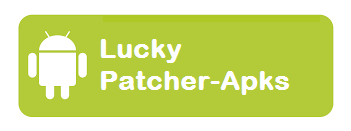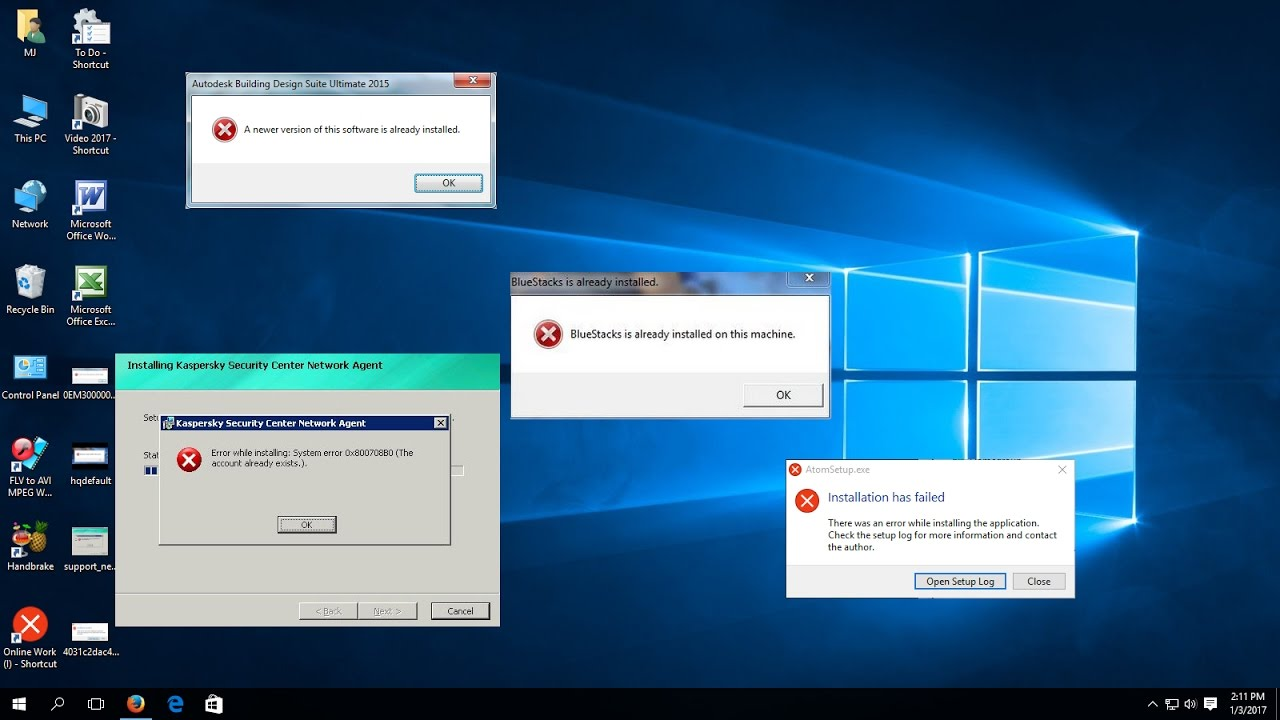
Installing software is a common action, simple in appearance. Yet it has small traps that beginners know badly and could easily avoid. Proper installation of a program will avoid unnecessary shortcuts but also increase the startup of windows.
At the beginning of the installation by clicking on the .exe icon or the installation icon we have access in most cases to a license of use. It is a legal text imposed by the publisher which leaves us only the choice to accept otherwise the installation will be interrupted.
Thereafter, the installation sometimes offers a choice of language, often English by default, but sometimes the choice can be made after the program is installed, in the options of the software. Caution, a bad choice of language may in some cases compromise the use of the software.
Until then, no difficulty, subsequently the installation offers us a choice of destination folder, ie the location of the installation of the software. It is necessary to check that the path is C: \ Programs Files \ …. (if your main hard drive is named C), some programs can choose another location, but it is suitable for simplicity,
The installation, then, offers us a choice of shortcuts. In the majority of cases, with the exception of security software (anti-virus, anti-spyware, firewall ….) shortcuts in the quick launch bar or in the start menu have no use. They only slow down the startup of windows. The proposed choice may be in several forms such as the following:
Or this one:
In these cases we will only keep the shortcut on the desktop to avoid slowing down Windows startup and overloading the Quick Launch bar.
In some cases, the software may contain additional applications, most often Yahoo, Google, etc. toolbars that are, if not useless, otherwise already present on your system and would only increase Your PC.

It is therefore advisable not to install these toolbars, at the risk after several software installations to have a complete collection of bars and poor visibility of our web pages.
Finally, some software vendors offer to inform us about software updates or various offers from its partners.

It is necessary to remain cautious, the updates of the software can be relevant but by communicating an e-mail address and authorizing the partner advertisements, there may be a risk of or if there is a risk of being invaded by various advertising messages and sometimes (Pornographic site).
The application of these simple rules will allow you to keep a quick start, to avoid an overload of unnecessary tools and a good functioning of your system.
You can then control the applications started with Windows by following this trick .
See also
- Install a software
- Software Installation
- Arrangement before installing software
- [WINDOWS] Installing Software
- Windows installer and software
- Installing windows on linux
- Linux: Install your Windows software and games
- Installing software on windows pirate (Solved)